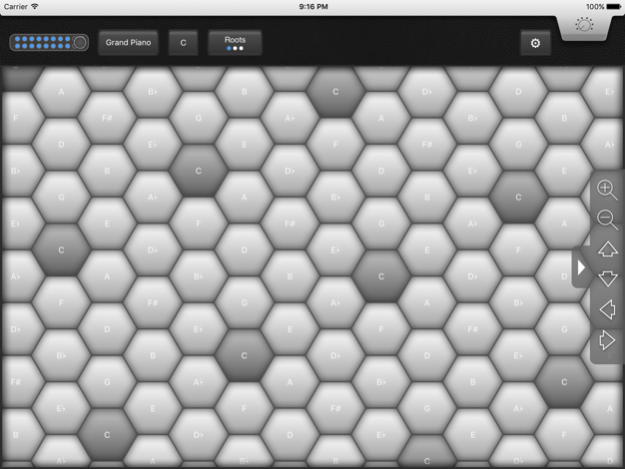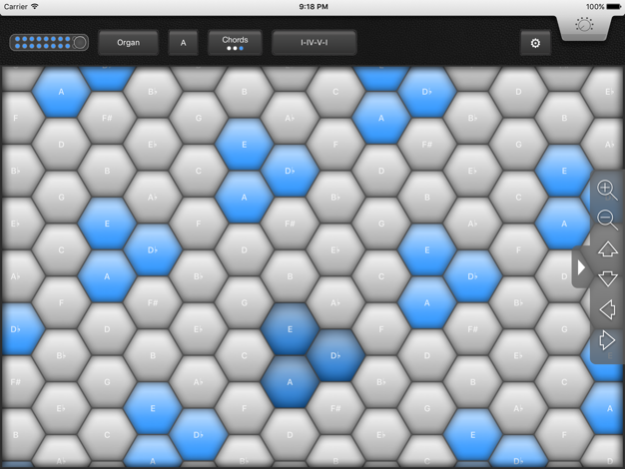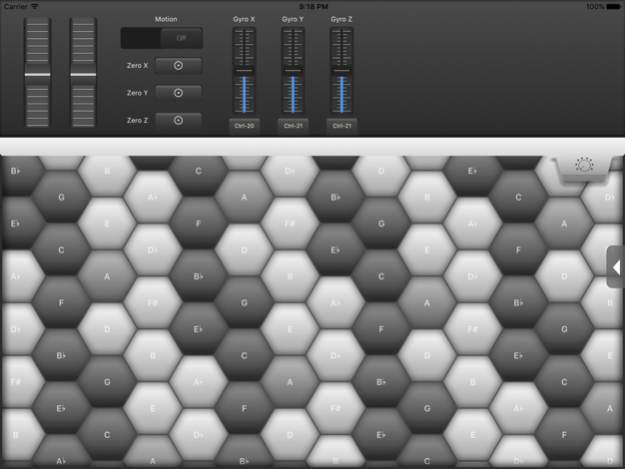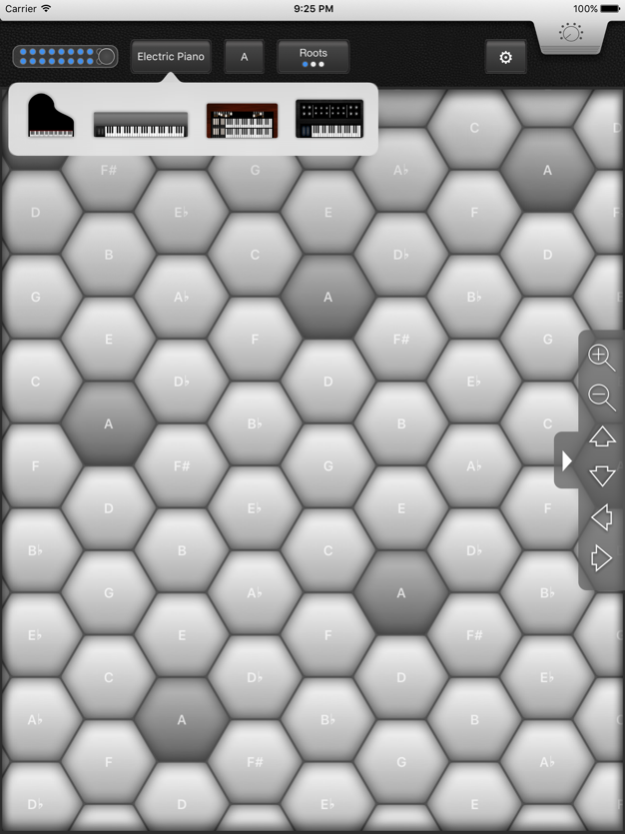HoneyChord 1.1
Continue to app
Free Version
Publisher Description
Say hello to HoneyChord!
Learning chords, building melodies, and jamming out is now more accessible than ever! Using a unique isomorphic key layout (resembling honeycomb), all of your major and minor chords are one finger tap away! As a convenient bonus, the geometry of chords and scales are consistent across different keys as well - a struggle that is all too familiar to those traditional keyboard players out there.
Features:
- Unique Isomorphic Key Layout
- Scale highlighting + hiding
- Live Chord Progression Highlighting
- Portrait and Landscape modes
- Four built in instruments
- Background-App MIDI (try using it with Garageband for iOS!)
- Network MIDI (connect to your computer running Ableton or Logic!)
- Control MIDI CC parameters using the iPad's internal Gyroscope
- Pitch-Bend + Modulation Knobs
For more info on HoneyChord check out our website - honeychord.com !
Notes:
- Only works on iPads running iOS 8.0 or higher
Jan 15, 2016
Version 1.1
This update is signed with Apple’s latest signing certificate. No new features are included.
About HoneyChord
HoneyChord is a free app for iOS published in the Audio File Players list of apps, part of Audio & Multimedia.
The company that develops HoneyChord is Bolze, LLC. The latest version released by its developer is 1.1.
To install HoneyChord on your iOS device, just click the green Continue To App button above to start the installation process. The app is listed on our website since 2016-01-15 and was downloaded 21 times. We have already checked if the download link is safe, however for your own protection we recommend that you scan the downloaded app with your antivirus. Your antivirus may detect the HoneyChord as malware if the download link is broken.
How to install HoneyChord on your iOS device:
- Click on the Continue To App button on our website. This will redirect you to the App Store.
- Once the HoneyChord is shown in the iTunes listing of your iOS device, you can start its download and installation. Tap on the GET button to the right of the app to start downloading it.
- If you are not logged-in the iOS appstore app, you'll be prompted for your your Apple ID and/or password.
- After HoneyChord is downloaded, you'll see an INSTALL button to the right. Tap on it to start the actual installation of the iOS app.
- Once installation is finished you can tap on the OPEN button to start it. Its icon will also be added to your device home screen.